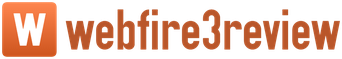Recently, not only in the professional environment of programmers, the mysterious abbreviation CMS has appeared. What meaning is hidden behind it? CMS, what is it and why did this name start popping up more and more often?
CMS stands for Content Management System, or literally: content management system.
CMS simultaneously performs the functions of an information system (collection, storage, and processing of data) and the functions of a computer program (organization of creation, editing, and management of content or resource content).
CMS is the “movement” or “heart” of the resource, a platform that additionally helps to optimize work with the site:
- It stores tools for creating content. This system allows you to form a joint workflow over content.
- Works with content: stores it, performs version control, manages document flow, and maintains access to content.
- Responsible for publishing content.
- Displays information in the form that is most convenient for search and navigation.
The main principle of CMS
CMS provides version control of content, which is very convenient during collective work on content. Its role can be text documents, videos, audio files and databases.

WCMS (web version management systems) are responsible for displaying site pages, instantly compiling their content from two parts: the content itself and design templates stored in the resource database.
The CMS system itself can be conditionally divided into two components:
- The database where the content is stored.
- Visualization elements (templates).
Depending on the nature of the template, CMS is differentiated into three types:
- Autonomous. The system processes data independently. Such CMS are suitable for static sites, the structure of which consists of a set of immutable blocks.
- interactive Used to manage dynamic sites.
- Hybrid They combine the functions of dynamic and autonomous systems.
Thanks to this system, the site itself cannot be imagined as a “book” with already printed pages. It simply does not exist, and the processes of typesetting and publishing begin the moment the user reaches out to an empty bookshelf, that is, sends a request.
A site is a set of components that are assembled on the go into a single entity when a corresponding request is received. The CMS is responsible for “assembling” the pages. The faster the program generates a corresponding request, the higher its performance is evaluated.
Of course, there are simple sites that can do without a CMS, but it is simply impossible to organize work manually for large resources there.
CMS can be called an indispensable assistant for the site owner who does not have special skills to work with it. The system acts as an intermediary that “translates” the commands of a person and provides him with a concise toolkit for resource management.
Purpose of CMS
There are many classifications of CMS based on different characteristics. Depending on the functionality, they can be:
- Highly specialized. These systems have a special set of capabilities that are designed to solve certain tasks and have a narrow scope of application (OpenCart).
- Universal. Designed to solve the largest number of tasks. WordPress is the leader in this category (see What is WordPress).
CMS can be paid (closed) and free (open). 1C-Bitrix is an example of CMS of the first category, and Joomla is of the second. Depending on the purpose of the content management system, it is differentiated into two types.
Enterprise version (ECMS). These systems are designed to work within any company. They provide shared access to content to different employees and allow them to optimize their work.
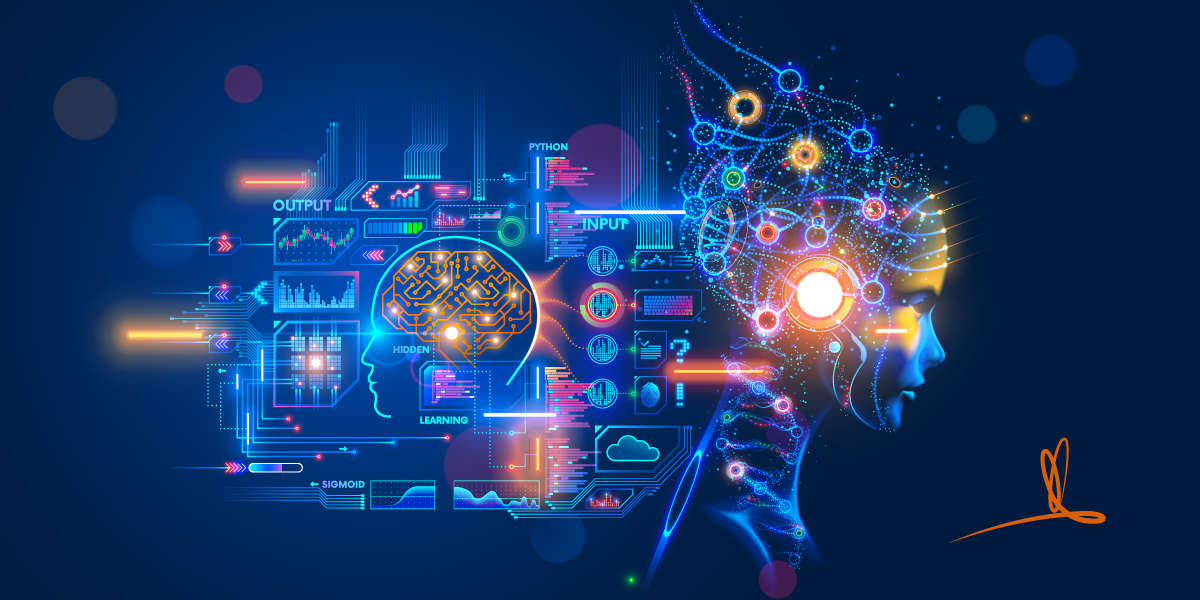
Web Content Management Systems (WCMS). As the name suggests, robots with resources in the World Wide Web are used.
According to the structure, CMS is classified into two groups:
- “Monolithic”, which have an indivisible architecture.
- Assembled from separate blocks, like a structure consisting of bricks.
The list of the most popular CMS includes: the same WordPress, vBulletin, Drupal, TYPO3.
Advantages and disadvantages of CMS
Demand for management systems is the best indicator of their effectiveness, but each program has both strengths and weaknesses.
The obvious advantages of CMS include:
- Accessibility of web development. In addition to closed source SMS, there are many free management systems. Their functionality may be slightly reduced, but this does not mean that free engines are difficult to work with.
- Simplification of the processes of working with the site. To organize the functioning of your own web resource, you do not need to be a “gray guru” of programming. The management system enables a user with any level of knowledge to fully work with the resource: manage it, edit information, adjust the structure (add and remove sections).
- Saving time on creating the entire site in its entirety and its individual components. Previously, assembly was a long and time-consuming process. CMS has automated most of the work processes, saving human time.
- The management system provides an opportunity to work on the design of the resource and improve the quality of its content.
- Multifunctionality. Modern control systems have such a complex multi-block structure that the designers are more similar. Working with such a universal, flexible design, any programmer will be able to create his own unique site.
- Access control. The CMS system has the ability to distribute roles between site users. For example, a visitor with a personal account can add products to the cart, but does not have rights to change the menu blocks and cannot affect other elements of the site.
In addition to the advantages, CMS has a downside with disadvantages:
- Widespread management systems: success rate and increased vulnerability. The internal structures of the most common systems have long been studied by hackers, so their weak points have become the property of the general public. Hacking such a system is not difficult for a professional.
- Templates. Although CMSs differ in varying degrees of flexibility, systems in a simplified view are a set of templates. Some CMS have more of them, while others have less. It is difficult to realize your creative ideas if you have to work with mock-ups in advance.
- Some CMS modules have to be modified separately, since they are not included in the design of standard systems. In this regard, CMS limit the creative potential of the user.