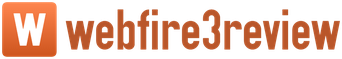A web builder or website builder is a tool for creating your own website, designed for those whose professional field is far from programming. Usually these are free or symbolic money constructors that allow you to make a simple site based on a template, where certain blocks are added. They can be added, moved, duplicated on all pages or displayed only on one during the functioning of the site.
To use the web-constructor, you do not need to have any special knowledge. It does not require the installation of specific software. The constructor allows you to quickly create a site and edit it according to emerging needs.
What is the difference between “hosted” or “self hosted” website building software?
In “hosted” solutions, you pay a monthly fee to have software that is managed by a third party company. You don’t have to worry about finding a hosting company or software updates.

When using “standalone” site builders, you will need to buy a hosting plan from a third party company, install software from another company, and need to perform software updates. Don’t let this last comment scare you. There are many hosting companies that will manage software updates themselves.
Basic Guidelines for Choosing a Website Builder
Custom domain and branding
Your site deserves a unique domain. A domain is simply the address of your website. Think of a domain as the house number used by the post office to find you. You will most likely want your domain (aka URL) to be unique and memorable. Make sure your website builder allows you to do this and doesn’t force you to use it.
Content Ownership
You must own the content of your site. It may seem simple, but some platforms control your data. Just like you use Facebook or Vkontakte, they have full control over what is on your profile or page. The website is your window to the world, so make sure the content you submit is owned and controlled by you!
Affordable template design
Some website builders offer beautiful templates, modern look and functionality. Some others look like they were created ten years ago, or worse, coded by a developer and without the help of a graphic artist. Make sure the builder you choose has plenty of templates available for any topic.
Functionality Options
Think about the purpose of the site before you hit the buy button. Do you need a site for e-commerce, podcast support, video integration, forum management or lead generation? Make sure the builder you choose supports the features you need. While some software like WordPress.org allows you to add plugins and extensions to add missing features, make sure you choose a platform that supports your current and future needs.
Ease of use

Websites should be easy to update and serve the common people. For this to be the case, they must be easy to use and provide a WYSIWYG style editor. WYSIWYG means what you see is what you get. In such a site editor, adding and editing content is as easy as working in a Word file. Make sure the builder you choose provides a tool that is convenient for you.
Lead Generation Opportunities
A good website will give positive results for its owners. In many cases, this means generating customers. Not all builders will make this easy, so consider software and the ability to quickly add, edit, or customize forms for clients.
Setting availability
In many cases, ready-made templates will be perfect for your site. You may need to tweak the colors or layout a bit. Review the website software options and make sure you have the ability to edit the design and layout as needed.
Multimedia support
We live in a multimedia world. People visiting the site expect to see text, video, images and audio files. A quality software package will offer all of this and allow you to easily add such files.
Search Engine Optimization
For ranking and search traffic (in order for people to visit the site), you need high-quality SEO promotion. Make sure your software has really strong SEO features as part of the core software or allows features to be added via an extension. You should be able to create SEO friendly URLs, titles, meta titles, meta descriptions, alt text, XML sitemaps and have the appropriate robot.txt file options.
Optimization for mobile platforms
In 2017, for the first time, mobile searches were larger than desktop searches, and have been growing ever since. You need to make sure your site is ready for this new world of mobile and voice search. Not all website builders will do this well, so check your preferred software on your phone before you start building a site.
Technical support
At some point, you will need technical support. It’s software, after all, and software can be picky at times. Check the hosting company’s software and/or technical support options and make sure someone can help you if you need it.
Import and export settings
This includes the website, software and hosting. Make sure the designer allows you to export the content if needed. This will greatly facilitate the process of moving and upgrading the site.